




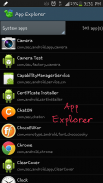





Shortcut Master (Lite)

Deskripsi Shortcut Master (Lite)
Shortcut Master is a powerful tool for creating, capture, searching... shortcut. It can reveal any hidden shortcuts, hidden secret codes... in your device.
You can create shortcuts for any hidden functions or secret codes, such as App Ops, *#*#4636#*#* (Testing menu), etc...
To start creating a shortcut, follow these simple steps:
1) Find the target by using one of the following tools (under the Menu):
- Secret Code Explorer
- App Explorer
- Search
- Capture Shortcut
2) You can test the target by opening it (Launch button).
3) Create the shortcut in the list (Favorite button) or on the Home screen.
4) OR you can import the shortcut list into your app. Here is some sample shortcut lists for your convenience:
- Android Hidden Shortcuts (4.3): http://forum.xda-developers.com/attachment.php?attachmentid=2872474&d=1406473157
- Samsung Hidden Shortcuts (Note 3): http://forum.xda-developers.com/attachment.php?attachmentid=2872475&d=1406473157
* SECRET CODE EXPLORER:
Here you will get a list of all secret codes available in your device.
You can filter the list by All apps, System apps or User (downloaded) apps.
For each item in a list, the first line is the code, the second line is app name and the last one is broadcast receiver name.
By tapping on the item, a context menu appears that will let you launch the code, explore the app (that owns this code) and add this code to the favorite list for easy access.
You have 4 options to launch the code: method 0 and 1 (broadcast the intent), method 2 and 3 (simulate the dialing on the dial-pad). By default, method 2 dials *#*#code#*#*, method 3 dials *#code#, but you can change these formats in the Settings. Method 0 requires root permission, while method 1 doesn't.
After testing the code, you can add a shortcut for this code to the favorite list. You also have 4 options to create the shortcut. Be noted that you can not create shortcut on the home screen for the secret code.
NOTE: For Samsung devices that have not been enabled HiddenMenu, you can still use this app to launch the secret codes.
* APP EXPLORER:
Here you will get a list of installed apps in your device. You can filter the list by All apps, System apps or User (downloaded) apps.
For each app, the first line is the app name, the second line is the package name.
Tapping on the app will open the list of all components (activities) in that app. By tapping on the item, a context menu appears that will let you launch the target, add a shortcut for this target to the favorite list or the home screen for easy access.
* SEARCH:
Here you can search the target by full text searching. Just enter any text to the search box and press the button to search. The text will be searched in the app name, package name and the target class name.
You can filter the search result by All apps, System apps or User (downloaded) apps.
* CAPTURE SHORTCUT:
You can capture the shortcut manually or automatically.
To manually capture, navigate to the desire app that you want to capture shortcut, pull down the system notification bar and tap on the 'Capture Shortcut' icon.
To capture automatically, do the same and wait for the predefined period of time and this app will do auto capture for you.
* EXPORT/IMPORT:
You can export the favorite list to the file on the sdcard for backup. Use the file to import later or copy the file to other devices.
*** ACKNOWLEDGEMENTS ***
- Some system functions may need ROOT permission to be launched.
- Some system functions can not be created shortcut on the Home screen.
Please be noted that it is due to device policy, and these vary from devices to devices.
Supporting thread on XDA: http://forum.xda-developers.com/showthread.php?t=2800117
LITE Edition Limitation:
- Show ads
- Can not create shortcuts on the Home screen
- Limit the number of shortcuts in the favorite list (max. number of shortcuts is 20)
Shortcut Master adalah alat yang ampuh untuk menciptakan, menangkap, mencari ... shortcut. Hal ini dapat mengungkapkan pintas tersembunyi, kode rahasia tersembunyi ... pada perangkat Anda.
Anda dapat membuat shortcut untuk setiap fungsi tersembunyi atau kode rahasia, seperti App Ops, * # * # 4636 # * # * (menu Testing), dll ..
Untuk mulai membuat jalan pintas, ikuti langkah-langkah sederhana:
1) Cari target dengan menggunakan salah satu alat berikut ini (di bawah Menu):
- Kode Rahasia Explorer
- App Explorer
- Pencarian
- Shortcut Tangkap
2) Anda dapat menguji target dengan membukanya (tombol Launch).
3) Buat shortcut dalam daftar (tombol favorit) atau pada layar Awal.
4) ATAU Anda dapat mengimpor daftar cara pintas ke aplikasi Anda. Berikut adalah beberapa daftar shortcut sampel untuk kenyamanan Anda:
- Android Hidden Shortcuts (4.3): http://forum.xda-developers.com/attachment.php?attachmentid=2872474&d=1406473157
- Samsung Hidden Shortcuts (Catatan 3): http://forum.xda-developers.com/attachment.php?attachmentid=2872475&d=1406473157
* SECRET CODE EXPLORER:
Di sini Anda akan mendapatkan daftar semua kode rahasia yang tersedia pada perangkat Anda.
Anda dapat menyaring daftar tersebut dengan Semua aplikasi, aplikasi Sistem atau User (download) aplikasi.
Untuk setiap item dalam daftar, baris pertama adalah kode, baris kedua adalah nama app dan yang terakhir disiarkan nama penerima.
Dengan menekan pada item, menu konteks akan muncul yang akan membiarkan Anda memulai kode, mengeksplorasi aplikasi (yang memiliki kode ini) dan menambahkan kode ini ke daftar favorit untuk akses mudah.
Anda memiliki 4 pilihan untuk meluncurkan kode: Metode 0 dan 1 (siaran maksud), metode 2 dan 3 (mensimulasikan panggilan pada dial-pad). Secara default, metode 2 cepat * # * # kode # * # *, metode cepat 3 * # kode #, tetapi Anda dapat mengubah format ini dalam Pengaturan. Metode 0 memerlukan izin root, sedangkan metode 1 tidak.
Setelah menguji kode, Anda dapat menambahkan shortcut untuk kode ini ke daftar favorit. Anda juga memiliki 4 pilihan untuk membuat shortcut. Dicatat bahwa Anda tidak dapat membuat shortcut pada layar awal untuk kode rahasia.
CATATAN: Untuk perangkat Samsung yang belum diaktifkan hiddenmenu, Anda masih dapat menggunakan aplikasi ini untuk meluncurkan kode rahasia.
* APP EXPLORER:
Di sini Anda akan mendapatkan daftar aplikasi yang terinstal pada perangkat Anda. Anda dapat menyaring daftar tersebut dengan Semua aplikasi, aplikasi Sistem atau User (download) aplikasi.
Untuk setiap aplikasi, baris pertama adalah nama aplikasi, baris kedua adalah nama paket.
Penyadapan pada aplikasi akan membuka daftar semua komponen (kegiatan) di app itu. Dengan menekan pada item, menu konteks akan muncul yang akan membiarkan Anda memulai target, menambahkan shortcut untuk target ini ke daftar favorit atau layar awal untuk memudahkan akses.
* SEARCH:
Di sini Anda dapat mencari target dengan pencarian teks lengkap. Cukup masukkan teks ke kotak pencarian dan tekan tombol untuk mencari. Teks akan dicari dalam nama aplikasi, nama paket dan nama kelas sasaran.
Anda dapat menyaring hasil pencarian berdasarkan Semua aplikasi, aplikasi Sistem atau User (download) aplikasi.
* CAPTURE SHORTCUT:
Anda dapat menangkap shortcut secara manual atau secara otomatis.
Untuk menangkap secara manual, arahkan ke app keinginan yang ingin Anda untuk menangkap shortcut, pull down bar pemberitahuan sistem dan tekan pada ikon 'Tangkap Shortcut'.
Untuk menangkap secara otomatis, melakukan hal yang sama dan menunggu untuk periode yang telah ditetapkan waktu dan aplikasi ini akan melakukan capture otomatis untuk Anda.
* EKSPOR / IMPOR:
Anda dapat mengekspor daftar favorit ke file di sdcard untuk cadangan. Gunakan file untuk mengimpor nanti atau menyalin file ke perangkat lain.
UCAPAN TERIMA KASIH *** ***
- Beberapa fungsi sistem mungkin perlu izin ROOT akan diluncurkan.
- Beberapa fungsi sistem tidak dapat dibuat shortcut pada layar Asal.
Harap dicatat bahwa itu adalah karena kebijakan perangkat, dan ini bervariasi dari perangkat ke perangkat.
Mendukung thread di XDA: http://forum.xda-developers.com/showthread.php?t=2800117
LITE Edition Batasan:
- Tampilkan Iklan
- Tidak dapat membuat shortcut pada layar Asal
- Batasi jumlah pintas dalam daftar favorit (nomor maks. pintas adalah 20)


























